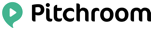
End of Service Notification
Dear Valued Users,
After many years of service, we regret to inform you that Pitchroom has been shut down. We appreciate your support and trust throughout this journey.
Thank you for being part of our community.
Sincerely,
The Pitchroom Team
Contact us: hello@pitchroom.io